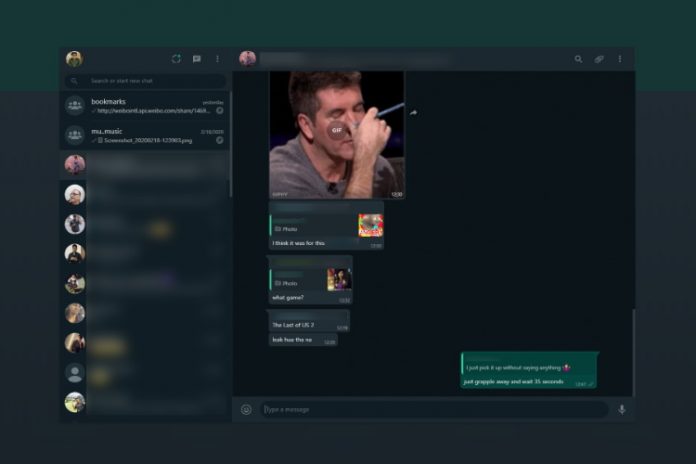WhatsApp has had a dark mode for a while now on both Android and iOS. The company is now finally expanding the feature to WhatsApp Web and the desktop app. While the feature is already available on the browser version, the desktop app has not received the update yet. Alongside the new dark theme, the Facebook-owned giant has also rolled out Animated Stickers, QR code features for the masses.
So, if you have been tempted to try out the new dark mode on your WhatsApp Web, just follow the process:
How to enable Dark Mode on WhatsApp Web
First, make sure the WhatsApp app is updated on your phone. To do that, head over to the Google Play Store or the Apple App Store and check for any available updates.
Now, open web.whatsapp.com on your favourite browser.
If not logged in already, log in to your WhatsApp account using the QR Code. In order to do that, head over to WhatsApp, tap on the three-dot ic
on and then select WhatsApp web. Use your phone to scan the QR code displayed on your laptop or PC.
On WhatsApp Web, tap on the three-dot icon and go to Settings.
Here, click on the ‘Theme’ option.
Choose Dark Mode and click on ‘OK’ to enable the theme.
That’s it. Now you should be able to enjoy dark mode on WhatsApp Web. If it does not suit your taste, you can head back to the Light Mode using the same process and selecting the Light Mode theme.
As of now, the feature has not been made available on the desktop app. However, an update should be rolling out soon. Once rolled out, you can update the app and follow a similar procedure to enable the all-new Dark Mode theme.